Follow these steps to connect your new external backup battery for your Hitron CODA-4589 modem.
- Disconnect power
- Expose the battery connector
- Connect the battery
- Reconnect power
- Return your old battery (if applicable)
Caution: While you are installing or replacing your modem’s external backup battery, your phone and Internet services will not be operational. Although the process will only take a few minutes, we recommend you perform the procedure when your household is not actively using the phone or Internet service.
Step 1: Disconnect power
Disconnect the power cable from the wall outlet.
Step 2: Expose the battery connector
If this is your first time connecting a battery to the modem, turn the modem onto its side, and peel off the black Mylar sticker sheet from the bottom.
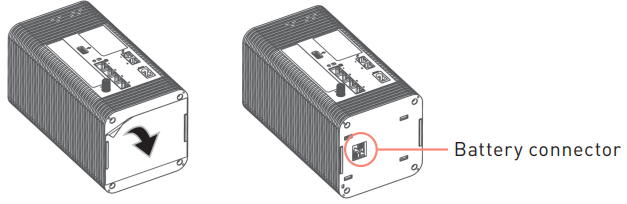
If you are replacing an existing battery, slide down the LOCK button and use both hands to the pull the modem away from the battery (be careful not to damage the equipment).
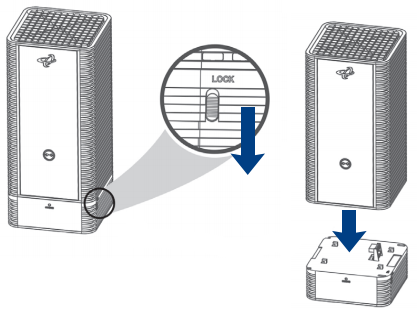
Step 3: Connect the battery
- Set the battery down on a stable surface with the connectors facing upward.
- Hold the modem above the external backup battery in a vertical position, then slide it onto the base so that the connectors line up.
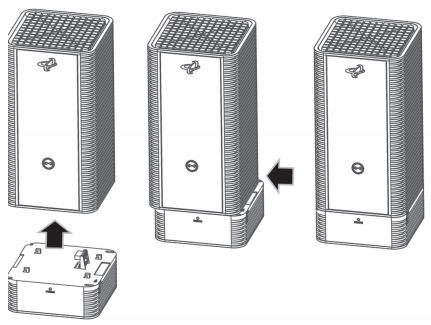
- Lock the battery in place by sliding the LOCK switch upwards. This can be found on the right
side of the battery.
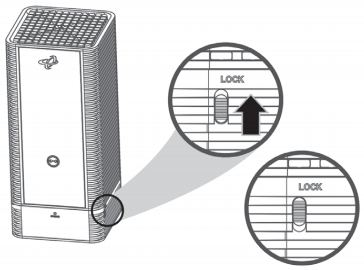
Step 4: Reconnect power
Reconnect the power cable to the wall outlet.
Good to know:
- The lights in the front of your modem will turn on in sequence as it connects. Your phone and Internet service will be restored in just a few minutes.
- The flashing orange battery light means the battery is currently charging. The light will turn off
automatically when the battery is fully charged and when the equipment is powered by the electrical wall outlet.
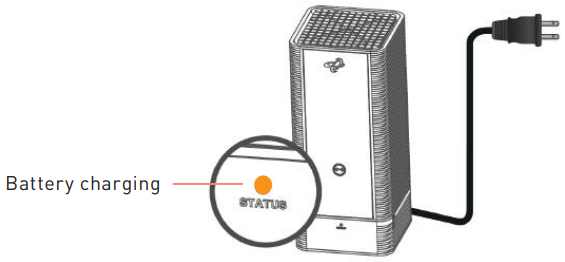
Step 4: Returning your old battery (if applicable)
If the battery being replaced is under warranty, or if you are not sure whether it is still under warranty, we ask that you return your old battery to Cogeco to be recycled.
-
-
- Place your old battery in the box received with the new battery.
- Affix the provided return label to the outside of the box.
- Take it to your nearest Canada Post outlet.
-
If your old battery is no longer under warranty, you may also drop it off at your closest recycling location (consult call2recycle.ca for a drop-off location near your).
Good to know:
- The battery allows your telephone service to function during a power outage, including calls to 9-1-1 and connected home alarm systems.
- Cordless phones will not function during a power outage.
- A fully charged battery can last between 4 to 8 hours depending on usage.
Comments
0 comments
Please sign in to leave a comment.